I've been thinking about Javascript engines a lot lately.
They take frankly gross user code with really hard to model semantics and turn it into something that is somewhat fast and efficient.
I think that Javascript engines do too much. I think it should be up to the user (or a compiler hint hint) to do the heavy lifting (inlining, loop unrolling, etc).
In the language that I'm working on, Blight, I'm trying to make the compiler do as much work as possible. It should optimize away everything that it can, and leave AS LITTLE WORK TO DO to the Javascript engine.
NOTE: It's still early days so all of the syntax is subject to change, but I think it's pretty cool.
Let's take a simple example
let x: int = 10 * 13 ** 4 + 15;This is a pretty simple expression. It's just a bunch of operators. The compiler should be able to optimize this down to a single number, and then just emit that number. So let's run that through blight and see the result:
Oh, the Blight compiler does dead code elimination. It's not even emitting the variable declaration. Let's try fixing that:
let x: int = 10 * 13 ** 4 + 15;
std.print(x);and that results in:
console.log(285625);Here, the compiler has optimized the expression down to a single number and inlined it into the print statement. Imagine this kind of thing over the scale of a whole program. It's pretty cool.
The Blight compiler is really smart. It can do deep inlining. Let's take a look at this example involving blocks:
let x: int = {
let y: int = 10;
let z: int = 15;
y + z
};This would be compiled to:
Okay I learned nothing from literally the last section. Let's add a print statement
console.log(25);I wanted to point out that it hoists the block up to the top level. Let's try something else:
fn add(a: int, b: int) -> int {
a + b
}
let x: string = {
if add(10, 15) == 25 {
"hello"
} else {
"world"
}
};
std.print(x);This would be compiled to:
console.log("hello");Okay, bad example. Let's try something else:
let x: int {
if std.rand() < 0.5 {
0
} else {
1
}
};
std.print(x);This gets compiled to:
console.log(Math.random() < 0.5 ? 0 : 1);Okay I give up. If I turn off a whole bunch of optimizations, I can get it to emit the block:
let x: int = {
let y: int = 10;
let z: int = 15;
y + z
};becomes
const y = 10;
const z = 15;
const x = y + z;which makes it a lot more clear. The compiler inlines blocks in the right place, renames variables, and does a whole bunch of other stuff and makes it work and makes it work fast.
The Blight compiler can do loop unrolling. Let's take a look at this example:
for i in 0..5 {
std.print(i);
}would be compiled to:
console.log(0);
console.log(1);
console.log(2);
console.log(3);
console.log(4);I'm still tuning the loop unrolling, but I think it's quite nice so far.
Alright, so you may be thinking "this is all well and good, but I honestly don't think this matters. Javascript engines do this anyways". Well, I'm glad you pointed that out. Fortunately for me, we're kind of all js engine experts. Let's see what happens when we run this code through the Blight compiler (after disabling a bunch of optimizations):
let (x, y) = (10, 15);this becomes
const [x, y] = [10, 15];right? Wrong. It becomes:
const x = 10;
const y = 15;OR in the non-inlining case:
const { 0: x, 1: y } = [10, 15];What? This is just one trick we are able to do because of deep knowledge of js engine internals. Pointing this out to one group of friends got this result:
what the f**k
what is this cursed bullsh*t
time passes
hes right tho
Here's the image this friend posted:
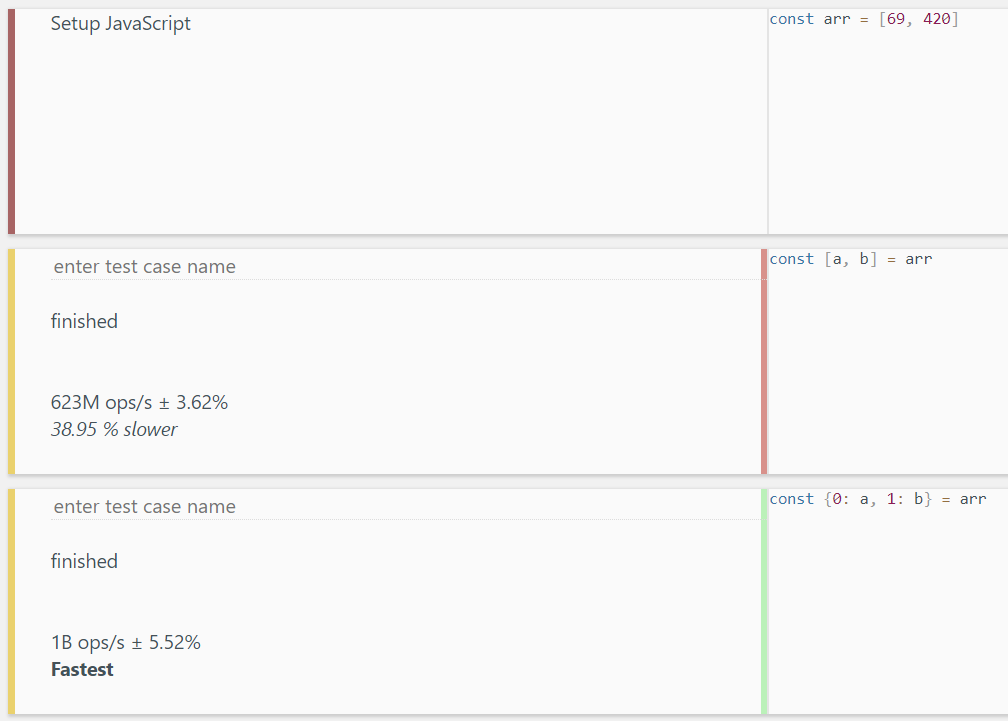
If any of that was vaguely interesting to you and you want to try it out or join the beta, you can join the discord! I'll be announcing another round of beta users at some point.
If you're a domain expert, please let me know! I'm not a compiler expert, I'm just doing this project for fun. I'd love to hear your thoughts on the project and how I can improve it.
Comments
Albert Lee
Very cool!